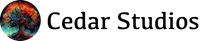Where Do Web Designers Get Their Images?
by Cedar Studios • 9/26/2023
Web Design
The best copywriting in the world won’t convert if your website visitors get bored and leave! Adding images, videos, and graphics to your website breaks up long stretches of text and keeps visitors engaged and primed to buy. So, where do web designers get their images?
In this article, we’ll show you where professional web designers get their stock photos and videos to create stunning websites that convert.

Whenever Possible, Take Your Own Photos
There is no better way to signal the authority and authenticity of your business than with professional pictures you take yourself.
If you run a landscaping business, you should bring an iPhone to every project and take before/after photos. If you run a facepainting business, you should take high-resolution photos of your artwork (with permission). Throw these on your website as often as you can. (Pro Tip: add them to your Google Business Profile as well.)
Not only do real photos and video raise your conversion rates (a picture is worth a thousand copywritten words), but Google loves them. The internet is bursting with websites that do nothing but churn other people’s content. If your website has no original images, you are going to get hurt by the algorithm.
Stock Photos—Where Web Designers Get Their Images
For new businesses, and for web designers such as us at Cedar Studios, you may need to rely on stock photos to get started.
There are two tiers of stock photo websites:
- Free tier: These are websites like Unsplash and Pexels. You don’t need to pay for these images, and they are copyright free. The catch is that they are widely used, so you should expect that there are other websites out there with the exact same images. For small local businesses, this usually doesn’t matter.
- Paid tier: Stock libraries like Storyblocks are becoming increasingly popular. You pay a monthly rate to access a more unique set of images and videos. Because it is a paid service, you are less likely to find these images duplicated on other sites.
Using pre-existing stock photos is not necessarily a red flag for your business. Web designers get their images from these services every day, and their clients rarely notice.
But, to avoid making your business look like some generic tech startup, consider taking your own photos or going the custom route:
Logos and Custom Art
Logos, icons, and graphics—though not technically images—can go a long way toward making your website more professional and engaging. There are many free websites, such as SVGRepo, which feature icons and simple graphics.
INFO
For a deeper dive on website graphics, read The 6 Types of Website Graphics.
Custom designs can easily be contracted through freelancers on Fiverr/Upwork (less expensive, more variable) or Dribble (more expensive, better quality). Most freelancers will have a portfolio of their past work so you can get an idea of what you’ll be getting before you pay.
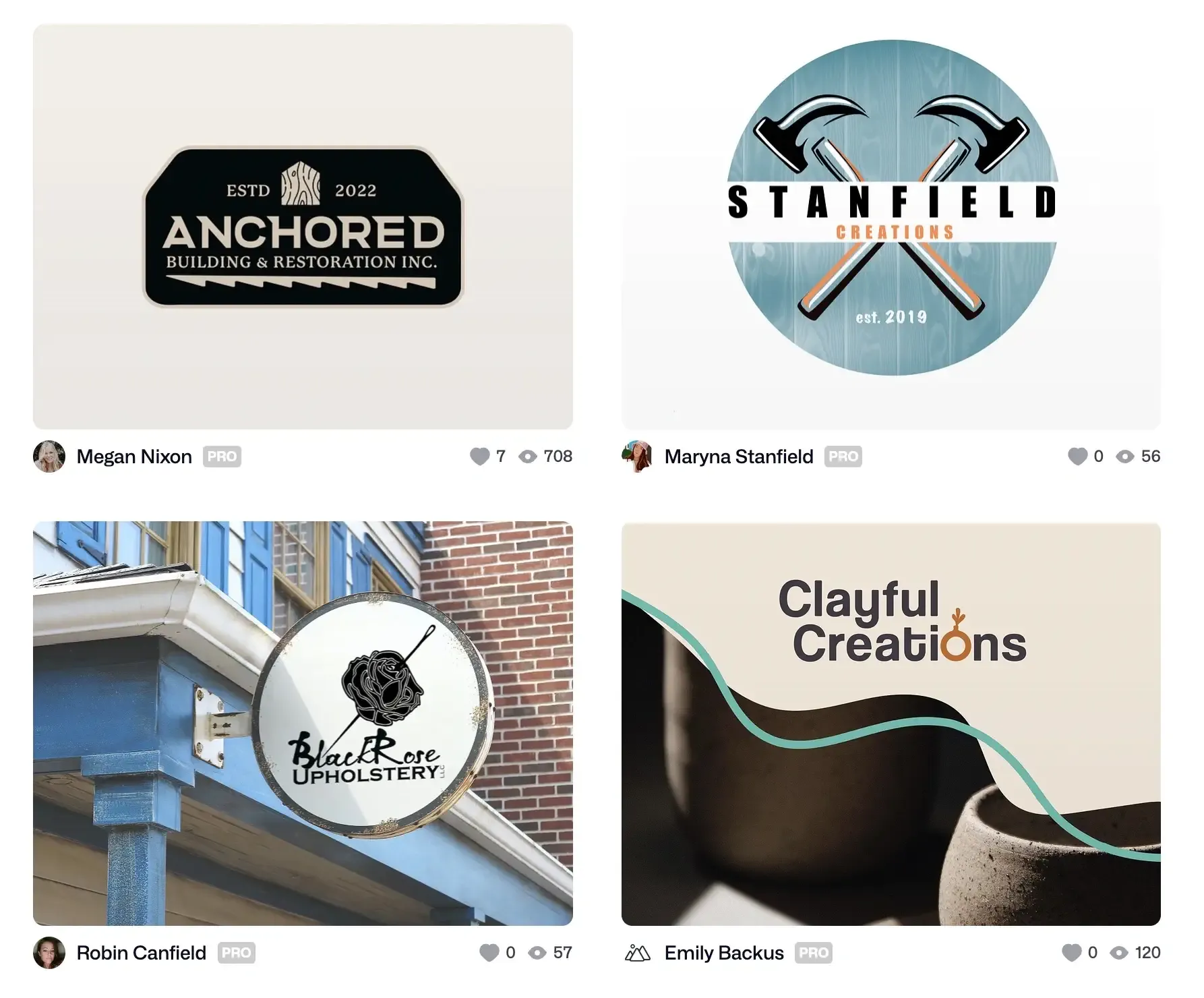
Some logos on Dribbble
Bonus Tip: Custom Alt Text
Every image on your website should have an “alt text” tag for screen readers and as a backup in case the image can’t load.
Importantly, alt text is also used by Google to rank your website higher. Whenever you add an image to your website, change both the file name and alt text to something relevant. If you performed keyword research, change the alt text to the keyword you are trying to target.
Conclusion
Copywriting sells, but images reduce cognitive load and keep your visitors on your website. Whenever possible, use your own photos. Everywhere else, find a good stock library that other designers get their images from.